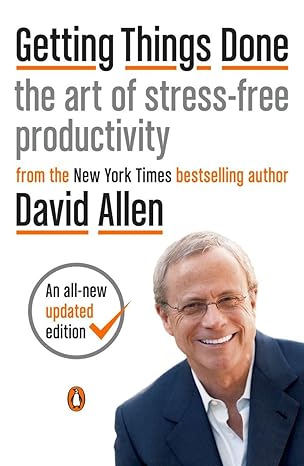
Getting Things Done (the art of stress-free productivity) - By David Allen
Date read: 2016-12-17How strongly I recommend it: 8/10
(See my list of 150+ books, for more.)
Go to the Amazon page for details and reviews.
Great book on how to organize and prioritize your life both personally and professionally.
Contents:
- OVERVIEW
- MANAGING COMMITMENTS
- 5 STEPS FOR MASTERING WORKFLOW
- 5 PHASES OF PROJECT PLANNING
- PRACTICING STRESS-FREE PRODUCTIVITY
- FILING
- CONTROLLING YOUR STUFF
- GETTING FROM "IN" TO EMPTY
- SETTING UP THE RIGHT BUCKETS
- KEEPING IT FRESH AND PRACTICAL
My Notes
The key to productivity is getting all of your to-dos out of your head and on to a physical or digital list.
Focus on the very next action to break down a project.
There are no interruptions, there are simply mismanaged occurrences.
People often complain about the interruptions that prevent them from doing their work. But interruptions are unavaoidable in life. When you become elegant at dispatching what's coming in and are organized enough to take advantage of "weird time" windows that show up, you can switch between one task and the other rapidly.
Don't worry about the horizon or what content of your life is the highest priority to deal with - deal with whats present.
Referring to purpose & principles: If your boat is sinking, you really don't care in which direction it's pointed!
When you really take on the responsibility to capture and track whats on your mind, you'll think twice about making commitments internally that you don't really need or want to make.
Anythig that is held only in your head will take up either more or less attention than it deserves.
Use your mind to think about things, rather than think of them.
Is there too much complaining in your culture? The next time someone moans about something, try asking, "So what's the next action?" People will complain only about something that they assume could be better than it currently is. This action question forces the issue.
Anything you consider unfinished in any way must be captured in a trusted system outside your mind, called a collection tool.
Clarify exactly what your commitment is and decide what you have to do to make progress toward fulfilling it. Keep reminders of them organized in a system you review regulary.
Describe, in a single sentence, your intended successful outcome for this problem or situation. What would need to happen for you to check this project off as "done"?
Write down the very next physical action required to move the situation forward.
People think a lot, but most of that thinking is of a problem, project, or situation - not about it.
The key to managing all of your stuff is managing your actions.
Getting things done requires two basic components: defining what "done" means (outcome) and what "doing" looks like (action).
Three requirements for making the capturing phase work:
These collection tools should become part of your lifestyle. Keep them close by so no matter where you are you can collect a potentially valuable thought.
For nonactionable items, trash, incubate or reference.
Projects are defined as any desired result that can be accomplished within a year that requires more than one action step.
Next-action decision needs to be the next physical, visible behavior, without exception, on every open loop.
Track every action that has to happen at a specific time or on a specific day (enter those on your calendar); those that need to be done as soon as they can (add these to your Next Action lists); and all those that are waiting for others to do (put these on a Waiting For list).
The calendar should be sacred territory.
Subdivide your Next Actions list into categories, such as Calls to Make or Computer action.
Tickler System - things to incubate that you don't want or need to be reminded of until some designated time in the future.
Use a Weekly Review to:
Use the threefold model to identify daily work:
Use the six-level model for reviewing your own work (highest to lowest):
Clearly defined outcomes (projects) and the next actions.
Reminders placed in a trusted system that is reviewed regularly (horizontal focus).
The Natural Planning Model:
"I would give others totally free rein to do this as long as they..."
"What behavior might undermine what I'm doing, and how can I prevent it?"
Set aside the time, ideally two whole days, back to back. The ideal time is on a weekend or holiday.
Choose a physical location to serve as your central cockpit of control (desk and office set up).
Establish identical and interchangeable systems in both places, though one will probably be primary.
Maintain a personal, at-hand filing system. The system needs to be fun and easy, current and complete.
One simple alpha system files everything by topic, person, project, or company, so it can be in only three or four places if you forget exactly where you put it.
Always try to keep your physical file drawers less than three-quarters full.
Label your file folders with an auto labeler.
Purge your files at least once a year.
Start off by searching your physical environment for anything that doesn't permanently belong where it is, the way it is, and put it into your in-tray.
Supplies, reference materials, decoration, and equipment may need to be tossed into the in-tray if they're not just where they should be, the way they should be.
Be sure to date it.
Start with your desktop, then desk drawers, countertops, inside the cabinets, floors, walls, shelves, equipment, furniture, and fixtures.
Once you feel you've collected all the physical things in your environment that need processing, you'll want to collect anything else that may be residing in your mental RAM space.
Go for quantity.
Follow these basic rules:
When you incubate, put a reminder of them on your calendar or in a tickler file.
Once you decide what the action step is:
Seven primary types of things that you'll want to keep track of and manage:
Focus on the tool or the location or the situation needed to complete it (e.g. At Computer list).
Record the phone number alongside each item.
Maintain an Online action list, separate from an At Computer one (laptop, tablet, or smartphone).
Use the original item as its own action reminder.
Create an @ACTION folder that will hold those e-mails that you need to do something about that takes longer than 2 minutes to complete.
Create an @WAITING FOR folder (or use task reminders in e-mail).
It doesn't matter how many different lists of projects you have, so long as you look at the contents of all of them as often as you need. Divide up the lists between personal and professional projects.
You don't want to use support materials as your primary reminders of what to do - that should be relegated to your action lists.
Clear out many of your notes once they become inactive, unreal, or redundant.
Your reference and filing system should be a simple library of data, easily retrievable - not your reminder of actions, projects, priorities, or prospects.
Create a Someday/Maybe list and consider whether you might transfer some of your current commitments to Someday/Maybe.
If you have a project that you don't really need to think about now but that deserves a flag at some point in the future, you can pick an appropriate date and put a reminder about the project in your calendar for that day.
Look at your calendar first, then your action lists.
The Weekly Review is whatever you need to do to get your head empty again and get oriented for the next couple of weeks. It includes capturing, clarifying, organizing, and reviewing all your oustanding commitments, intentions, and inclinations.
Block out two hours early in the afternoon of your last workday for the review.
The four-criteria model for choosing actions in the moment: